Making flexible, secure, and low-cost contracts
In this guide, you will learn how the flexibility of Chainlink Automation enables important design patterns that reduce gas fees, enhance the resilience of dApps, and improve end-user experience. Smart contracts themselves cannot self-trigger their functions at arbitrary times or under arbitrary conditions. Transactions can only be initiated by another account.
Start by integrating an example contract to Chainlink Automation that has not yet been optimized. Then, deploy a comparison contract that shows you how to properly use the flexibility of Chainlink Automation to perform complex computations without paying high gas fees.
Prerequisites
This guide assumes you have a basic understanding of Chainlink Automation. If you are new to Keepers, complete the following guides first:
- Know how to deploy solidity contracts using Remix and Metamask
- Learn how to make compatible contracts
- Register UpKeep for a Contract
Chainlink Automation is supported on several networks.
- Get LINK on the supported testnet that you want to use.
- For funding on Mainnet, you need ERC-677 LINK. Many token bridges give you ERC-20 LINK tokens. Use PegSwap to convert Chainlink tokens (LINK) to be ERC-677 compatible.
Problem: On-chain computation leads to high gas fees
In the guide for Creating Compatible Contracts, you deployed a basic counter contract and verified that the counter increments every 30 seconds. However, more complex use cases can require looping over arrays or performing expensive computation. This leads to expensive gas fees and can increase the premium that end-users have to pay to use your dApp. To illustrate this, deploy an example contract that maintains internal balances.
The contract has the following components:
- A fixed-size(1000) array
balanceswith each element of the array starting with a balance of 1000. - The
withdraw()function decreases the balance of one or more indexes in thebalancesarray. Use this to simulate changes to the balance of each element in the array. - Automation Nodes are responsible for regularly re-balancing the elements using two functions:
- The
checkUpkeep()function checks if the contract requires work to be done. If one array element has a balance of less thanLIMIT, the function returnsupkeepNeeded == true. - The
performUpkeep()function to re-balances the elements. To demonstrate how this computation can cause high gas fees, this example does all of the computation within the transaction. The function finds all of the elements that are less thanLIMIT, decreases the contractliquidity, and increases every found element to equalLIMIT.
- The
Test this example using the following steps:
-
Deploy the contract using Remix on the supported testnet of your choice.
-
Before registering the upkeep for your contract, decrease the balances of some elements. This simulates a situation where upkeep is required. In Remix, Withdraw 100 at indexes 10,100,300,350,500,600,670,700,900. Pass
100,[10,100,300,350,500,600,670,700,900]to the withdraw function: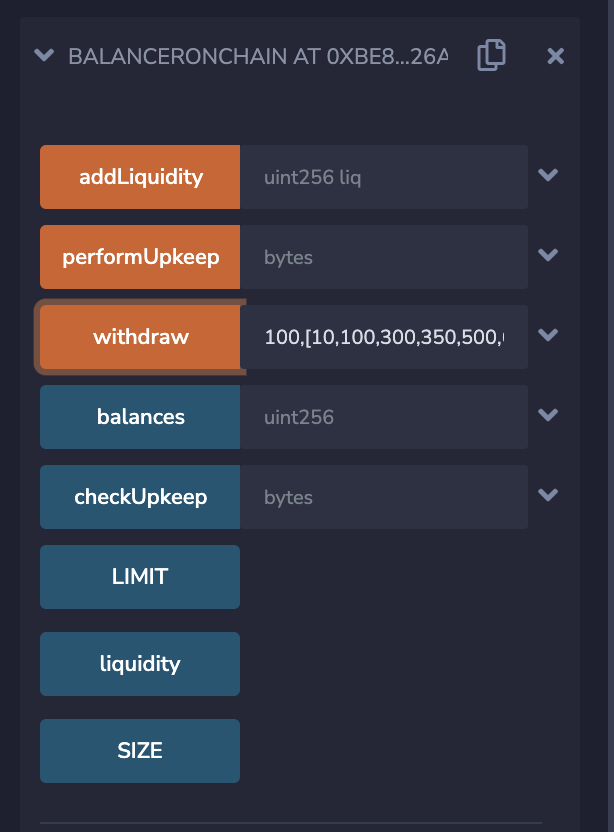
You can also perform this step after registering the upkeep if you need to.
-
Register the upkeep for your contract as explained here. Because this example has high gas requirements, specify the maximum allowed gas limit of
2,500,000. -
After the registration is confirmed, Automation Nodes perform the upkeep.
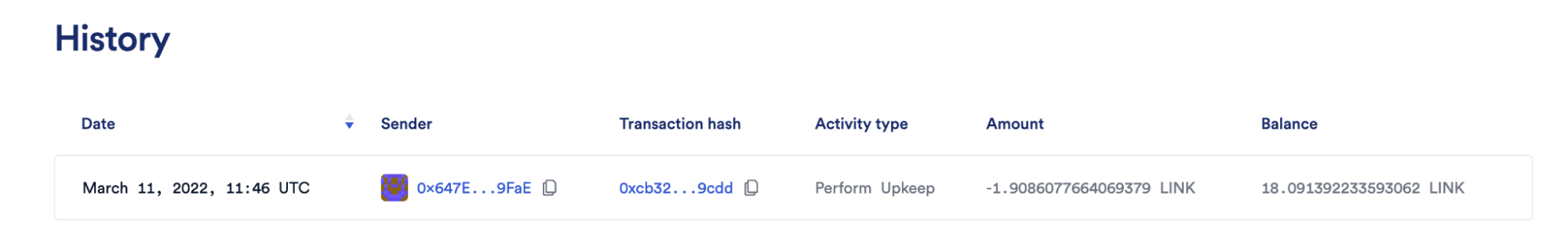
-
Click the transaction hash to see the transaction details in Etherscan. You can find how much gas was used in the upkeep transaction.
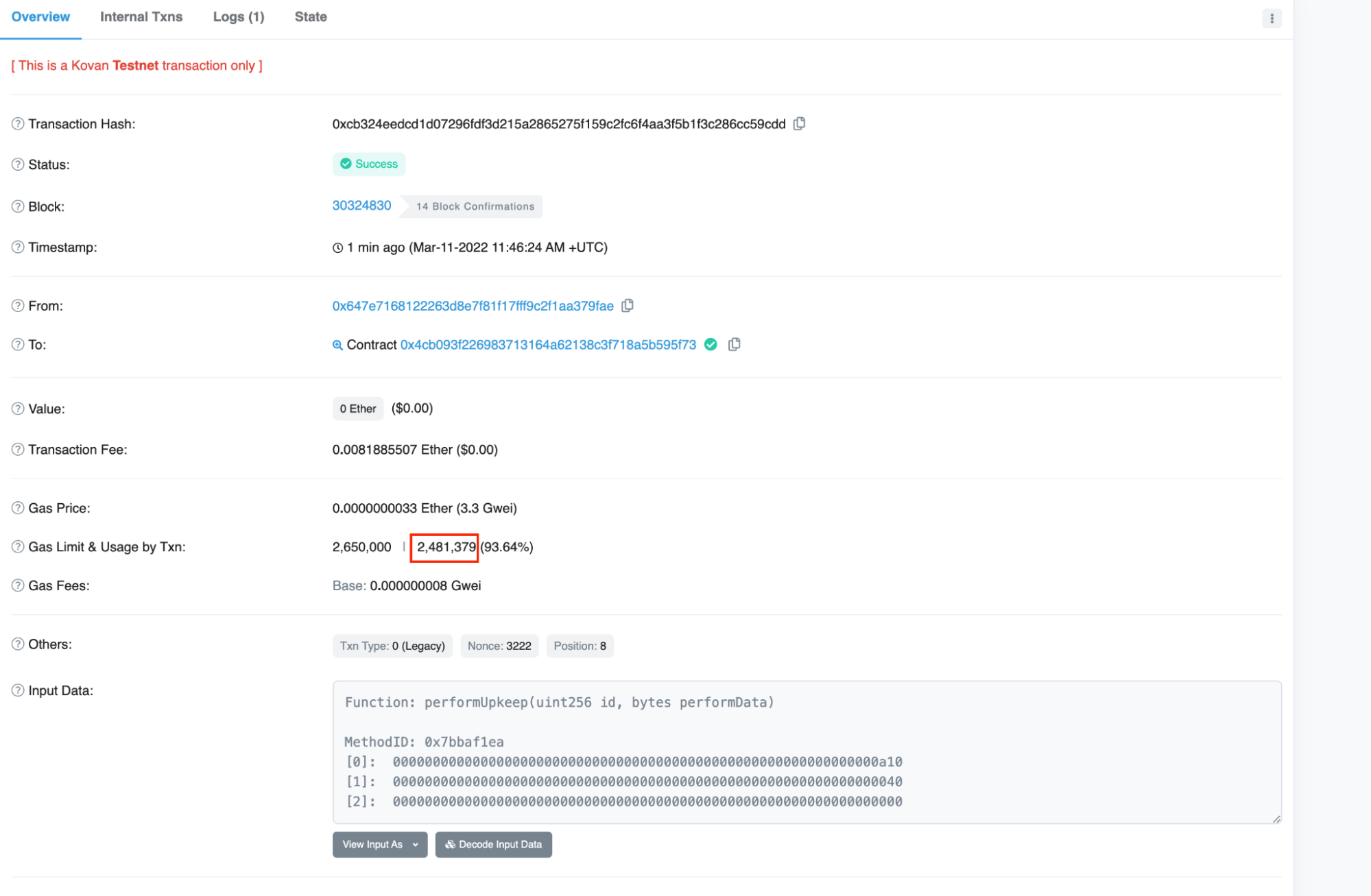
In this example, the performUpkeep() function used 2,481,379 gas. This example has two main issues:
- All computation is done in
performUpkeep(). This is a state modifying function which leads to high gas consumption. - This example is simple, but looping over large arrays with state updates can cause the transaction to hit the gas limit of the network, which prevents
performUpkeepfrom running successfully.
To reduce these gas fees and avoid running out of gas, you can make some simple changes to the contract.
Solution: Perform complex computations with no gas fees
Modify the contract and move the computation to the checkUpkeep() function. This computation doesn’t consume any gas and supports multiple upkeeps for the same contract to do the work in parallel. The main difference between this new contract and the previous contract are:
- The
checkUpkeep()function receivescheckData, which passes arbitrary bytes to the function. Pass alowerBoundand anupperBoundto scope the work to a sub-array ofbalances. This creates several upkeeps with different values ofcheckData. The function loops over the sub-array and looks for the indexes of the elements that require re-balancing and calculates the requiredincrements. Then, it returnsupkeepNeeded == trueandperformData, which is calculated by encodingindexesandincrements. Note thatcheckUpkeep()is a view function, so computation does not consume any gas. - The
performUpkeep()function takes performData as a parameter and decodes it to fetch theindexesand theincrements.
This data should always be validated against the contract’s current state to ensure that performUpkeep() is idempotent. It also blocks malicious Automation Nodes from sending non-valid data. This example, tests that the state is correct after re-balancing:
require(_balance == LIMIT, "Provided increment not correct");
Run this example to compare the gas fees:
-
Deploy the contract using Remix on the supported testnet of your choice.
-
Withdraw 100 at 10,100,300,350,500,600,670,700,900. Pass
100,[10,100,300,350,500,600,670,700,900]to the withdraw function the same way that you did for the previous example. -
Register three upkeeps for your contract as explained here. Because the Automation Nodes handle much of the computation off-chain, a gas limit of 200,000 is sufficient. For each registration, pass the following
checkDatavalues to specify which balance indexes the registration will monitor. Note: You must remove any breaking line when copying the values.Upkeep Name CheckData(base16) Remark: calculated using abi.encode()balancerOffChainSubset1 0x000000000000000000000000
00000000000000000000000000
00000000000000000000000000
00000000000000000000000000
0000000000000000000000014clowerBound: 0
upperBound: 332balancerOffChainSubset2 0x000000000000000000000000
00000000000000000000000000
0000000000014d000000000000
00000000000000000000000000
0000000000000000000000029alowerBound: 333
upperBound: 666balancerOffChainSubset3 0x000000000000000000000000
00000000000000000000000000
0000000000029b000000000000
00000000000000000000000000
000000000000000000000003e7lowerBound: 667
upperBound: 999 -
After the registration is confirmed, the three upkeeps run:
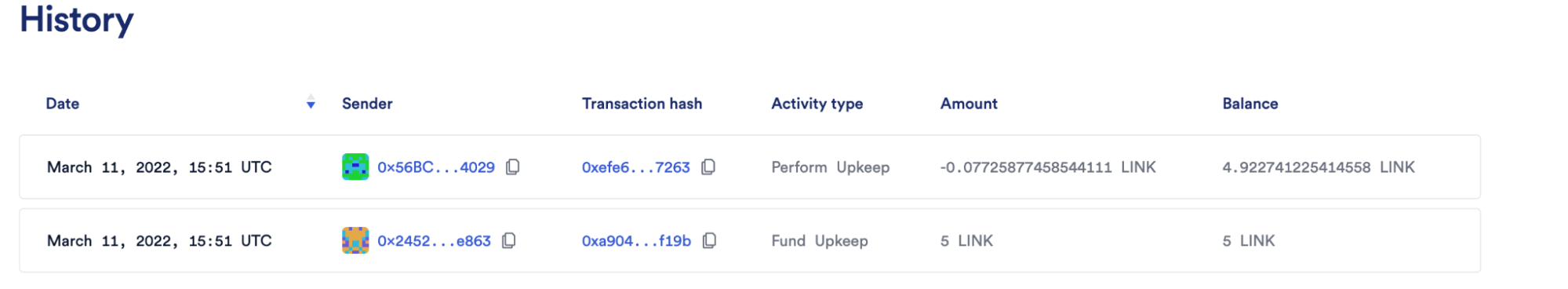
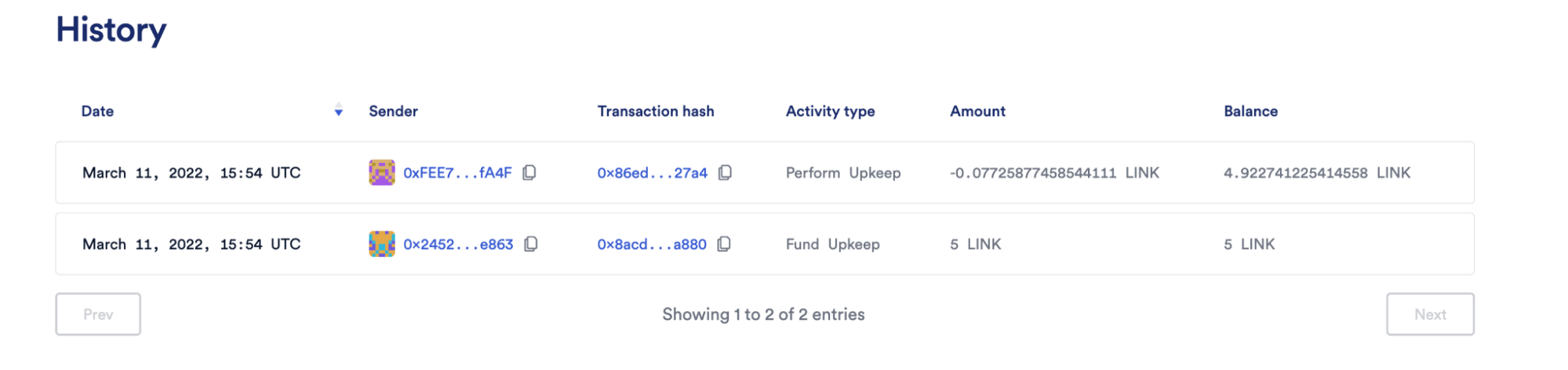
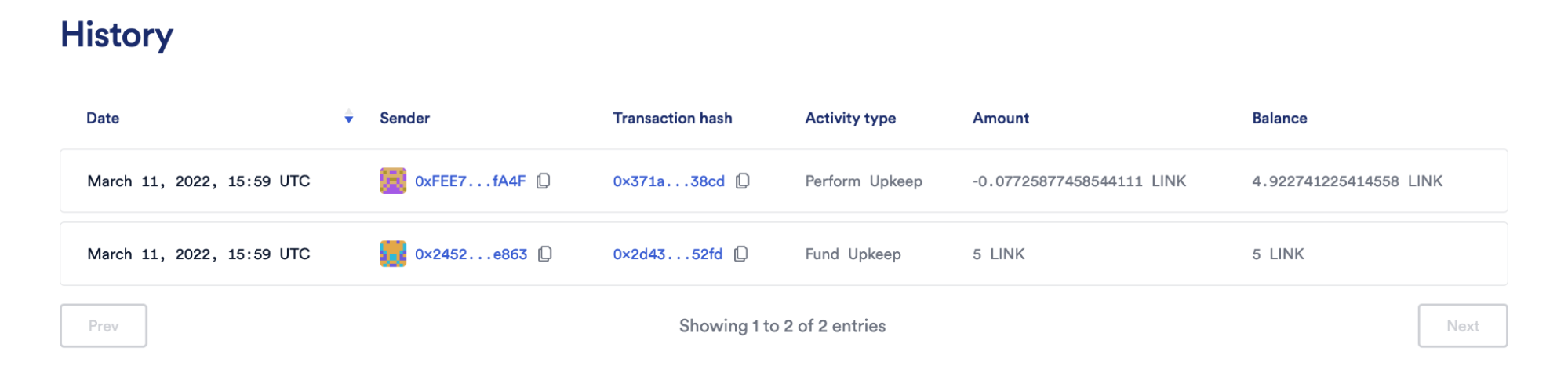
-
Click each transaction hash to see the details of each transaction in Etherscan. Find the gas used by each of the upkeep transactions:
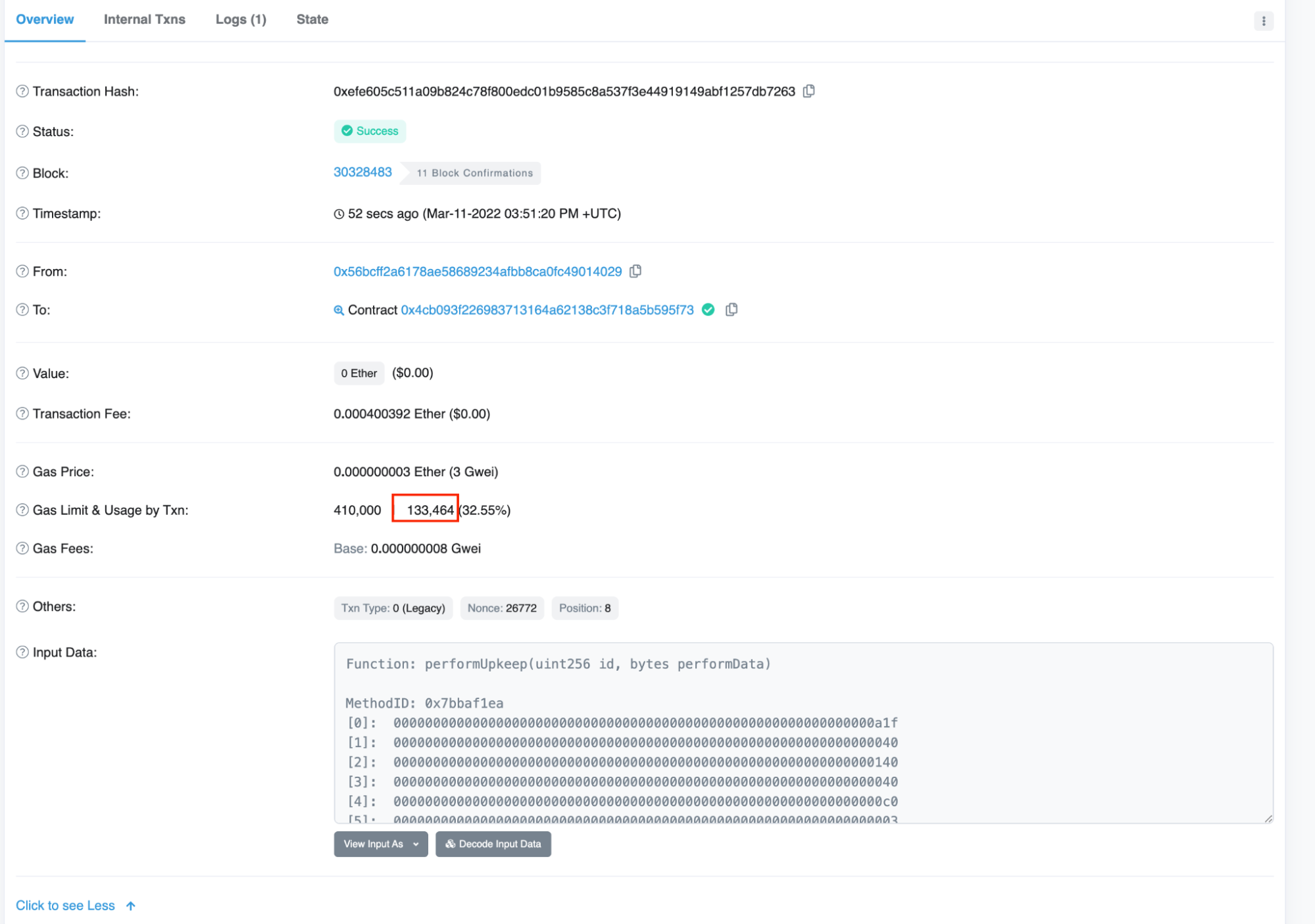
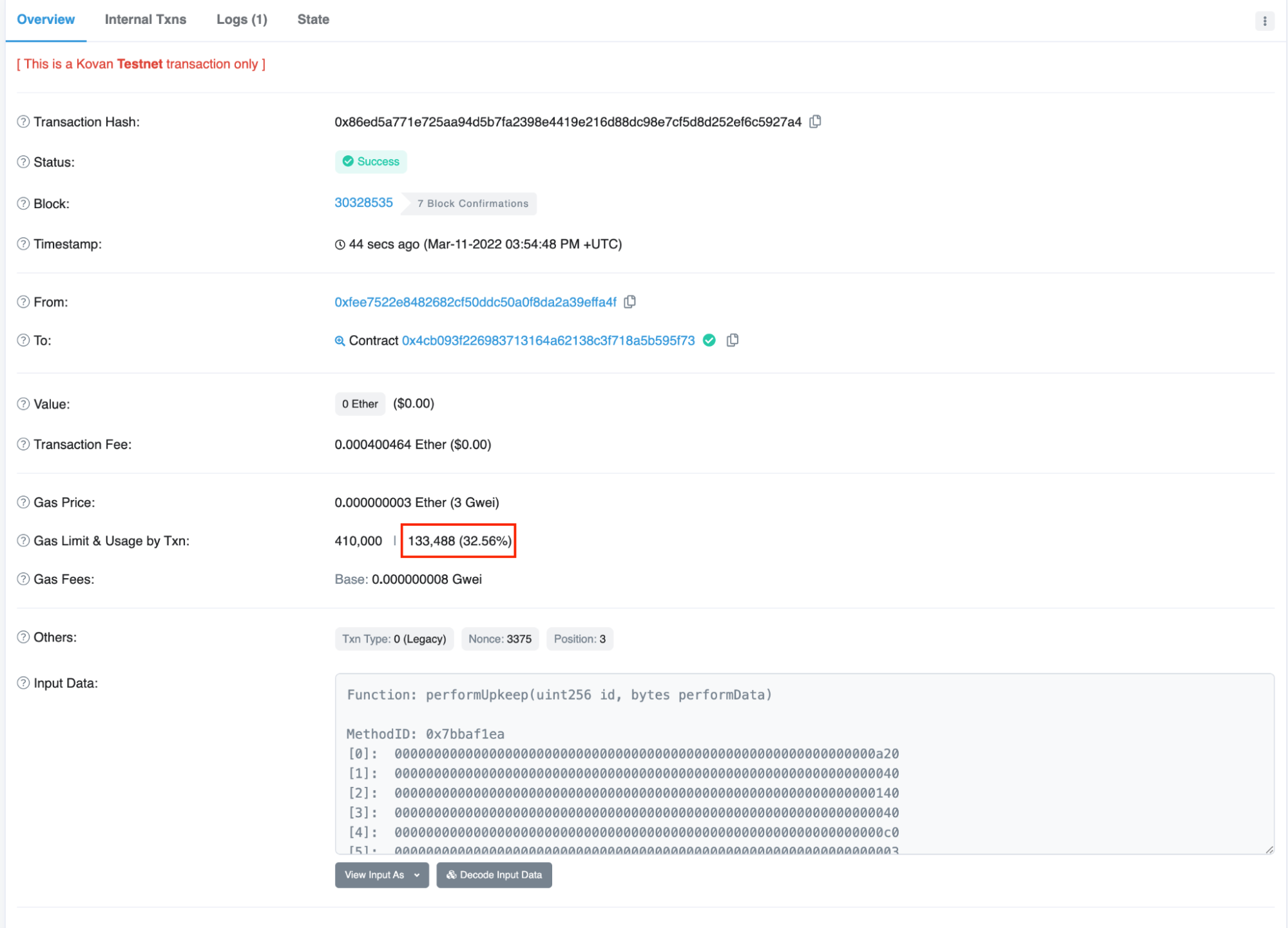
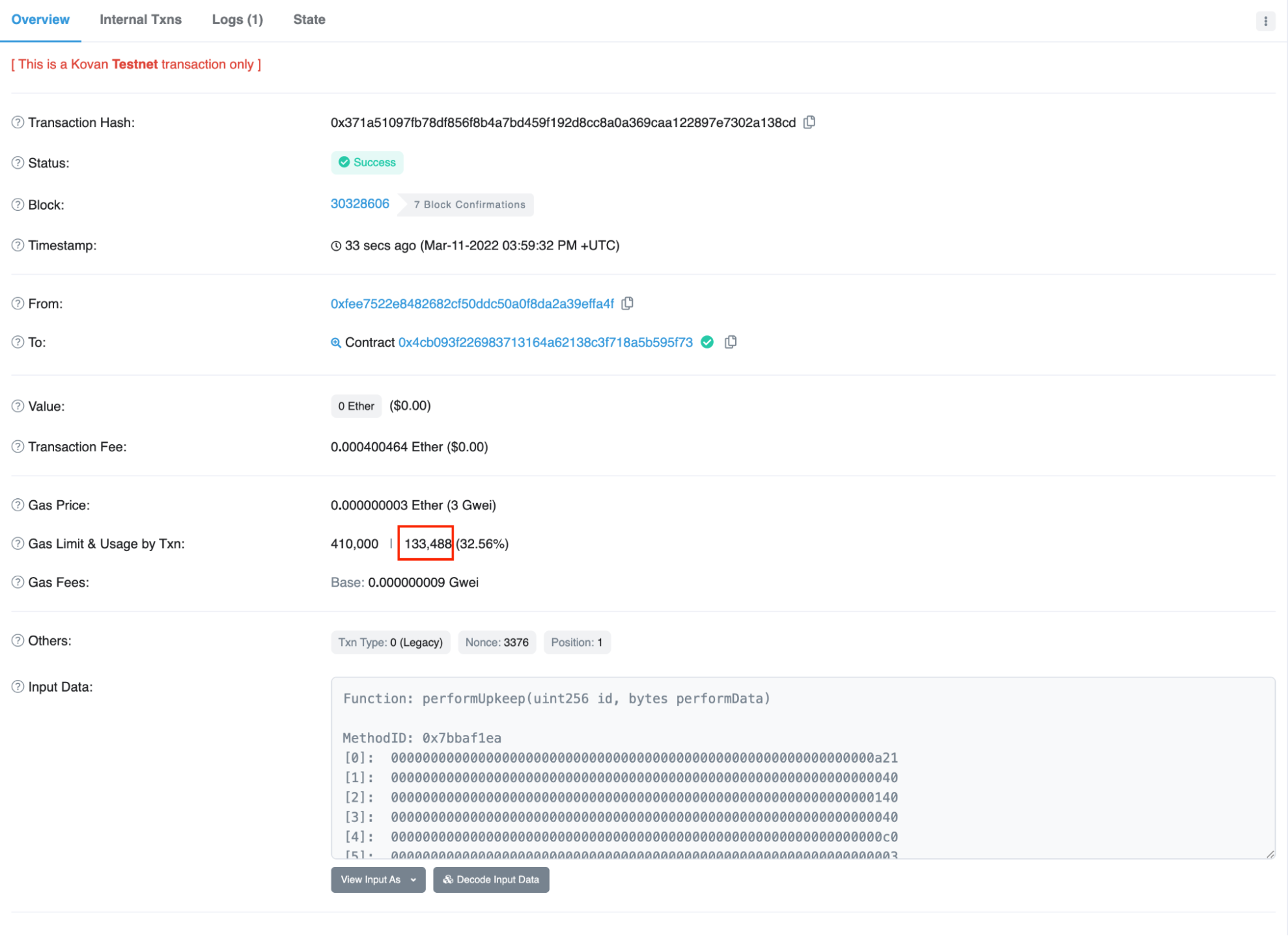
In this example the total gas used by each performUpkeep() function was 133,464 + 133,488 + 133,488 = 400,440. This is an improvement of about 84% compared to the previous example, which used 2,481,379 gas.
Conclusion
Using Chainlink Automation efficiently not only allows you to reduce the gas fees, but also keeps them within predictable limits. That’s the reason why several Defi protocols outsource their maintenance tasks to Chainlink Automation.